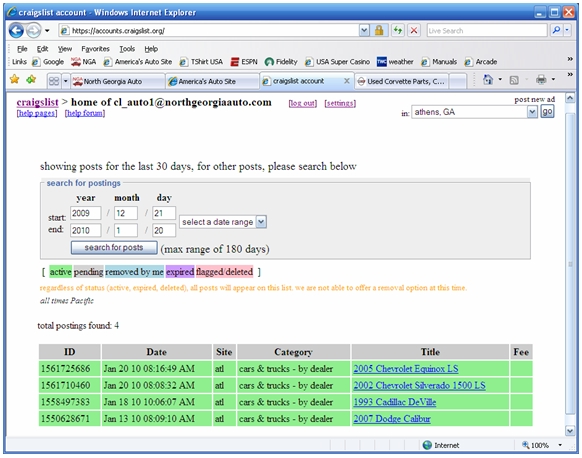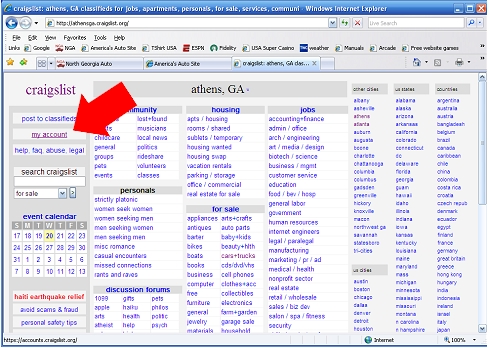
Already familiar with posting on craigslist.com? Start Here
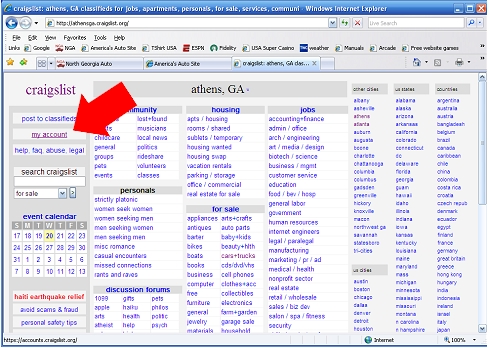
3. Log in with your Email
and Password, click Login.
If
you do not have an account click on “Click here to sign up”
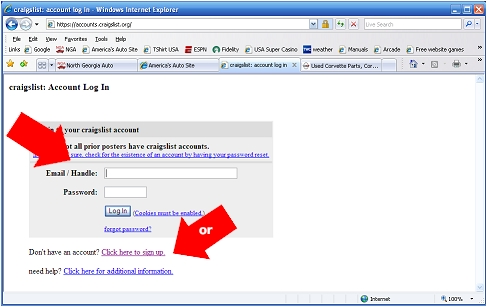
4. Choose a location to post a new ad and click GO. (top right of page)
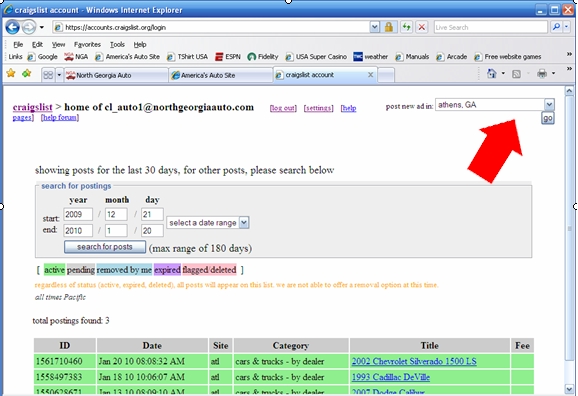
5. Click “for sale”
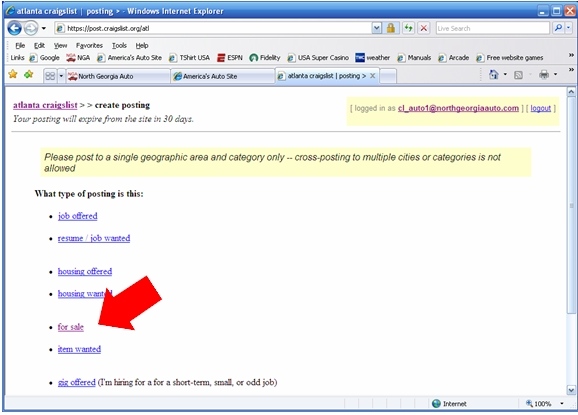
6. Click “cars & trucks by dealer”
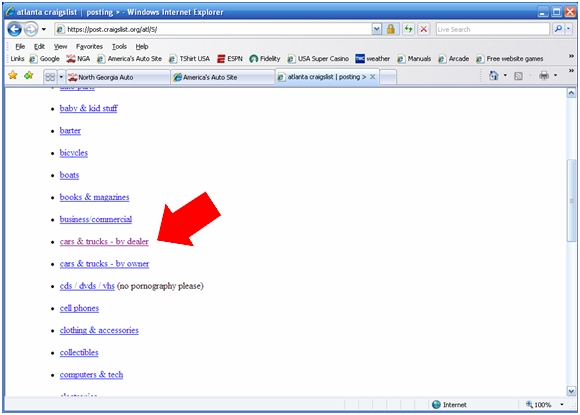
7. Click specific city location
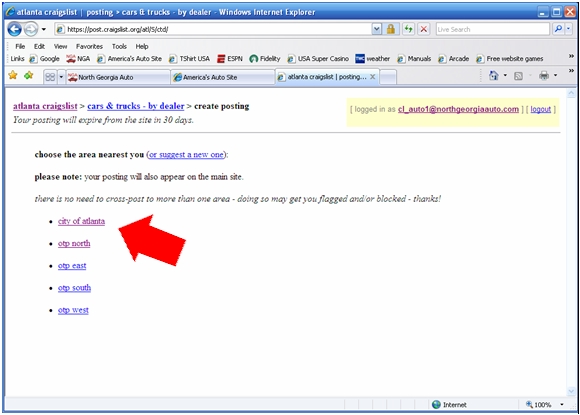
8. A new ad form will appear.
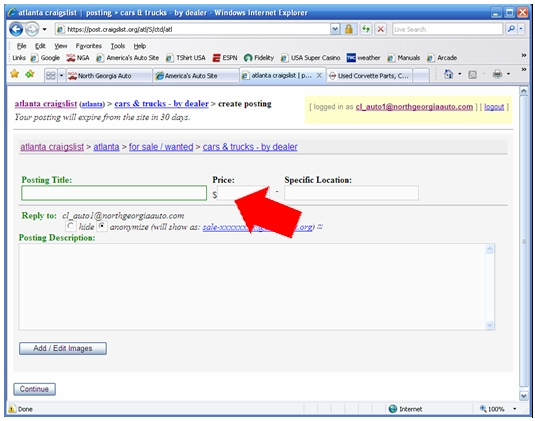
9. Open up your vehicle inventory in Americas Auto Site in a new Internet browser or tab.
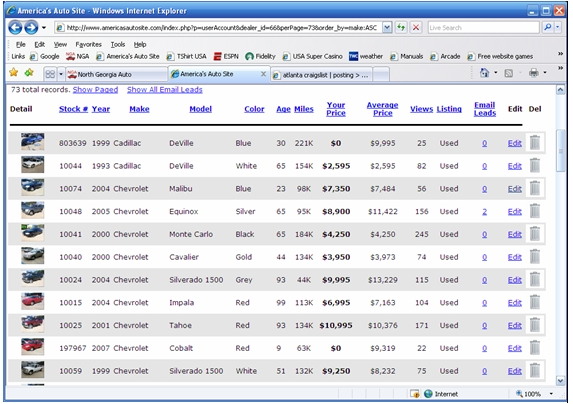
10. Click Edit to open a specific vehicle.
Above the photo click the link named “Craigslist Ad Generator”.
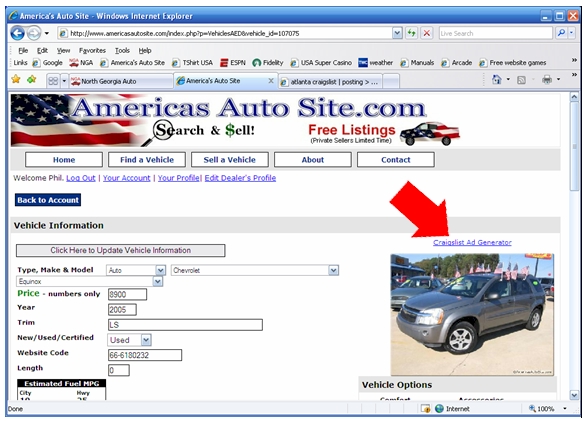
11. Double click the text in the Ad HTML box. The entire code will turn blue.
12. Right click and “Copy” the highlighted blue text.
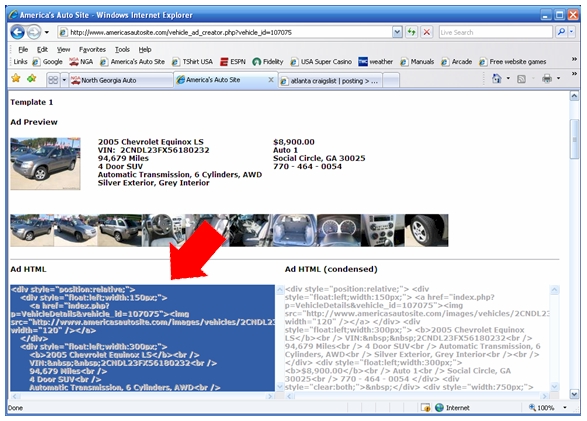
13. Go back to the Craigslist posting form in the previous Internet browser or tab. In the “Posting Description” box Right Click and click PASTE.
14. You can also Copy and Paste the Year, Make, Model, Trim, Price, City, State, Zip into the appropriate boxes or simply type in the information.
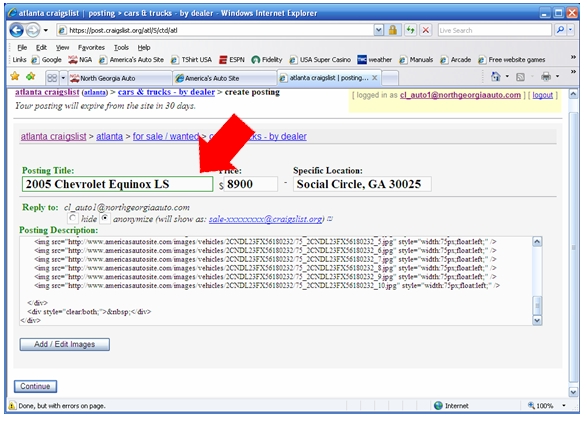
15. Click CONTINUE. ( you do not need to add or edit images)
16. If prompted, click YES to display the photos
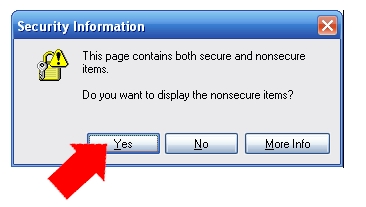
17. Your ad will appear like this on Craigslist.com.
18. Click CONTINUE

19. Type in the security code provided by Craigslist.com, Click CONTINUE.
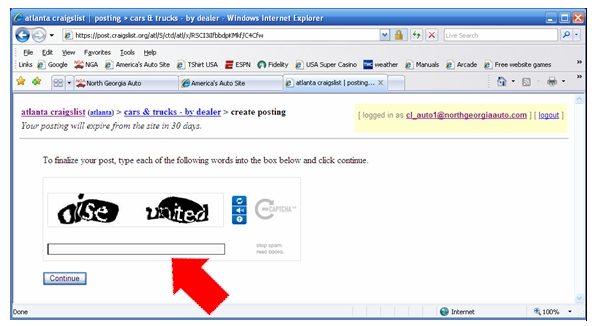
20. Your Craigslist ad is complete. You will receive an email message confirming your ad. Click “Post another listing” to add another vehicle.
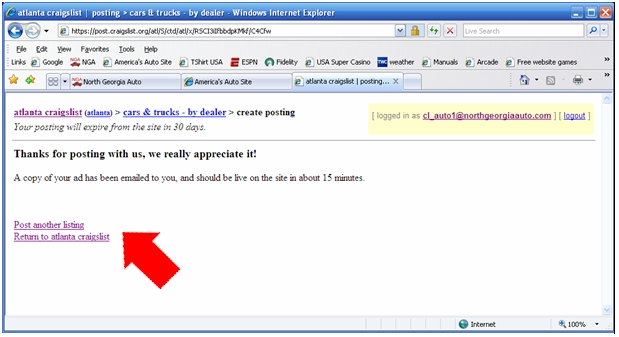
21. To see all of your cars and check the status of your craigslist.com ads click your email link at the top of the page. Your ads will look like this.